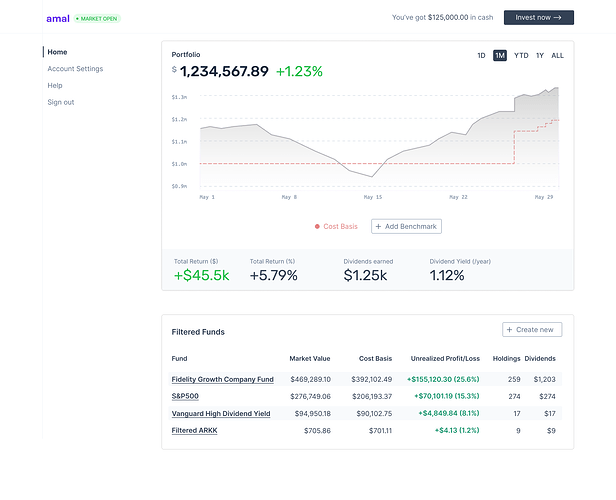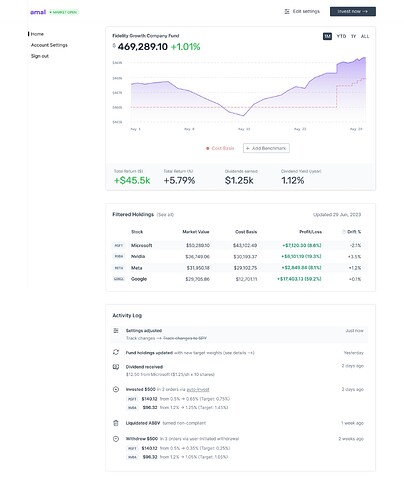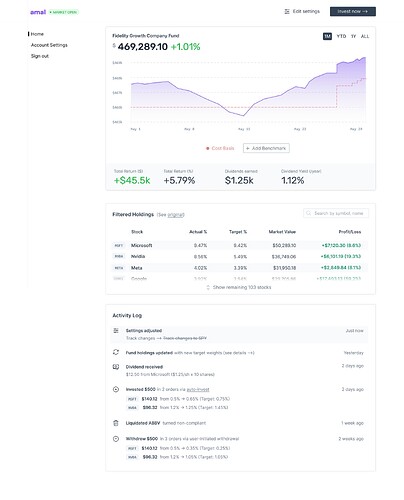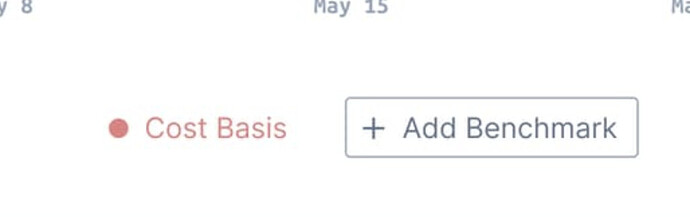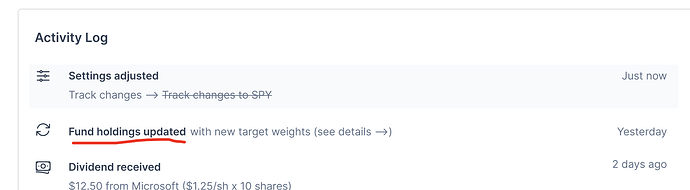I’d love to get your feedback on the upcoming release I’m working on launching.
This is a complete rewrite designed to address the reliability issues with the old one (which was built in haste to meet a quick release deadline).
The primary goal was to make something that’s (1) reliable and (2) easy to use.
Screenshots
1. Main Screen
Purpose of this screen: Gives you an overview of how your overall investment portfolio has been performing over time (vs. your cost basis, as well as the market).
Note: I’ve kept the design minimal – it’ll likely change after we launch; this is just a simple scaffold to get us going.
I’d like to know:
- Is anything unclear to you?
- Are there any confusing terms?
- Is there any ambiguity about what a certain number represents to you?
- Are there any obvious metrics/features that are missing from this page that you’d like to see?
2. Fund Details screen
Original screen:
Updated screen (16 July, 2023) – based on feedback from @atif, @MohamedAbdelKhalik:
Purpose of this screen: Tells you exactly how your Filtered fund has been performing over time (again, vs. your cost basis, the market or any benchmark you choose to compare it to).
One big new thing here is the “Activity Log”. It shows every change to the fund that can impact the holdings or the performance. It’s meant to give you complete clarity around why the fund holds the stocks it holds, and answer any questions you may have about trades you see in your Alpaca account.
Once more, I’d like to know:
- Is anything unclear to you?
- Are there any confusing terms?
- Is there any ambiguity about what a certain number represents to you?
- Are there any obvious metrics/features that are missing from this page that you’d like to see?
I can’t wait to get you access to this new platform. It’s under active development, and I’ll share a separate thread where you can keep track of progress against the initial release (which I’ll strive to update daily, inshallah).
Access will be by invite-only – just to you guys. You’ll all be sent invites when it’s ready for primetime.
Now I’d love to get your feedback below, please! ![]()
P.S.: You can now track progress on the new release here